Targeting through Facebook eCommerce Ad has made significant progress since its infancy in 2007. In…
Getting caught up in the intricacies of paid ads can be very annoying and time-consuming. But to mark an end to your worry, our team is here to your rescue. From Google Shopping advertisements to social media promotion, Axtrics is here to help you improve ROI and boost overall conversion with this blog on PPC tips.
Some eCommerce PPC Tips
Follow the below given PPC tips to convert searchers into happy shoppers if you are looking to increase your paid media conversion rate:
- Understand your demand curve
- Display ads at the right time
- Go for long-tail keywords
- Create a list of negative keyword
- Use extensions
- Adjust geolocation settings
- Target mobile devices
- A/B test
1. Understand Your Demand Curve
Observe AdWords, Analytics, and Bing Ads of previous years to know how the personas of your targets change in behavior during the year. Account for weekly changes along with other seasonal changes that may differ from one year to another.
To best predict when you’ll notice the next change in demand, check factors like the day on which a holiday falls every year, seasonal changes, etc. Note the changes taking place in the curve with each factor, to best predict the time around which you will see the changes.
2. Display Ads at The Right Time
The chief component of inbound marketing includes displaying your ads to the right individuals at the right time. Carry out some research to learn at what time your audience is the most active on your advertising platforms.
Accordingly, set the best advertisement schedule as per your audience. In case you’re just buckling up with paid search, we suggest setting your plan to 24/7. After reviewing the reports and determining the timeframes of the period when audience activity is the highest, cut your advertisement schedule back to save some money.
3. Go for Long-Tail Keywords
Keywords with high search volume and low competition are the ideal keywords. Finding the best keywords may consume some time and require some planning, so keep researching for the keywords your competitors want to rank for.
Avoid using broad-tail keywords such as “dress” or “electronics” because these are high-level search words that yield millions of results, making it difficult for your page to rank. Consumers usually search these kinds of keywords during the awareness stage of their shopping journey (when they don’t mean to buy anything.)
Alternatively, you can use long-tail keywords such as “Women’s little black dress” or “Lenovo Chromebook Duet” to boost your chance of ranking high on SERPs. Generally, it is easier to rank with long-tail keywords due to the lower search traffic. Consumers search these keywords in the consideration/decision-making stages of their shopping journey.
To know more about the search queries and popular keywords for your website, refer to our preferred eCommerce SEO tools for keyword research, and more.
4. Build A Negative Keyword List
The keywords that you don’t want your site to rank for are known as negative keywords. By creating this list, you instruct your search engines to avoid displaying your advertisement for those negative keywords.
We suggest conducting a Google search of the keywords that are beneficial to you and recognizing any other keywords that appear with your favorable keyword. If the keywords are not relevant to your brand, then we recommend putting them in the list of negative keywords.
5. Use Extensions
With the help of Ad extensions, you can give detailed information about your business on the SERP to your customers. Your contact number, address, links to landing pages, hours of availability, and more are some of the most common instances of extensions.
It’s essential to note that adding an extension does not ensure that it will show within your ad. The extension must give significant value, and the rank of your ad must meet the standard for the search engine to display your extensions.
6. Adjust Geolocation Settings
Do you want to target an audience in a particular location? If yes, then adjust your geolocation settings so that your commercial is displayed only in that specific area. Google AdWords utilizes the IP address or GPS location of the customer to ascertain whether the individual fulfills the criteria and sees your ad.
We advise brick-and-mortar stores to set the geolocation settings for their advertisements as per the audiences of that area.
When it comes to eCommerce shops selling solely online, increase the potential of your market by changing the geolocation settings to a greater radius. As you never know who all are interested in your products or services!
7. Target Mobile Devices
As mobile eCommerce trends are increasing, ensure to leverage the mobile-targeting capabilities of Google. In case you have an advertisement that may provide better to mobile users than those using desktop, then create commercials for mobile users only.
Consumers are using mobile devices to shop more than ever before. So, it is necessary to design your ads and overall website keeping the mobile user in mind and make sure that every directed landing page follows the best practices for mobile eCommerce
8. A/B Test
A/B testing numerous variables is essential as there’s always something to test within your advertisements or website.
Here at Axtrics, we test and optimize the variables each at a time to help drive the strategic business decisions of our clients. For further knowledge, read our in-depth blog at ideas and tips for A/B testing.
Wrap-up
We hope the above-written PPC tips will help you optimize your ad campaigns and boost your revenue!
Do you want to enhance your eCommerce PPC strategy? Reach our team through the comment section given below to learn how the PPC approach of Axtrics can help you maximize your ROI.
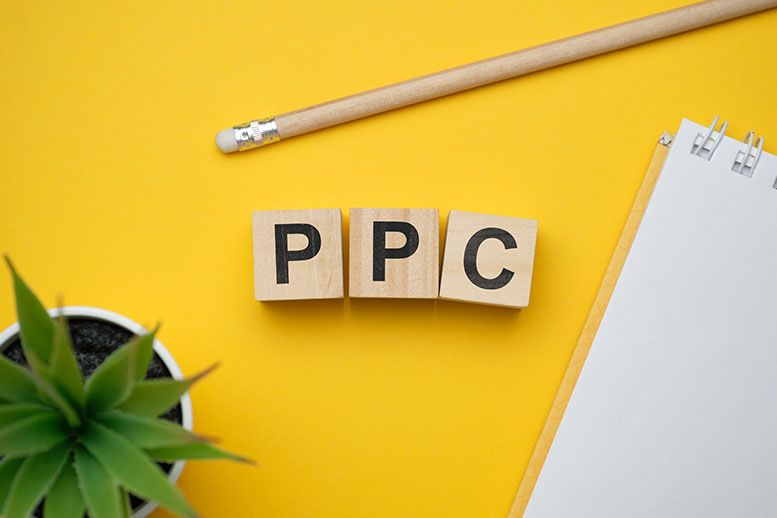







Leave a Reply